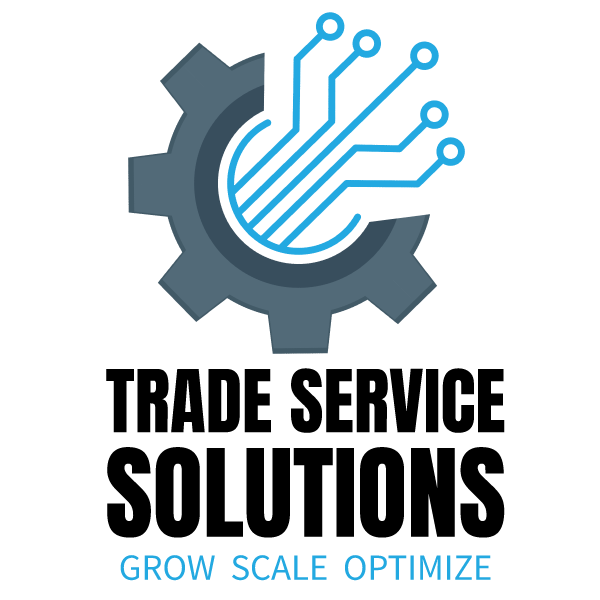Data migration is a critical process for businesses using field management Software as a Service (SaaS) applications like ServiceTitan, Sage Intacct, Field Edge, Jobber, ServiceTrade, and others. When transitioning between these platforms, organizations must ensure a seamless transfer of data to maintain operational continuity. Trade Service Solutions will guide you through the intricacies of data migration, with a focus on field management SaaS software and ERP systems like Sage Intacct.
Understanding Data Migration
Data migration is the process of transferring data from one system to another. In the context of field management SaaS software, this involves moving crucial information related to customers, projects, inventory, and other business operations from an existing platform to a new one. The objective is to do so efficiently, accurately, and with minimal disruptions to business activities.
Importance of Data Migration in Field Management SaaS
Field management SaaS platforms play a pivotal role in streamlining operations for businesses in various industries. They help manage work orders, dispatch resources, track inventory, and maintain customer records. When migrating to a new system, safeguarding this valuable information is paramount to prevent data loss and ensure a smooth transition.
Key Considerations for Data Migration
1. Planning and Assessment
Before initiating the migration process, a thorough assessment of the existing data structure and requirements of the new system is essential. Identify the types of data to be migrated, such as customer / location details, job history, invoices, and inventory, and create a detailed plan outlining the steps involved in the migration.
2. Data Cleansing
Cleaning and organizing data before migration is crucial to eliminate duplicates, inaccuracies, and inconsistencies. This step ensures that the migrated data is accurate and reliable, contributing to the overall success of the migration process.
3. Mapping Data Fields
Different SaaS platforms may have variations in their data structures. Mapping data fields involves aligning the data from the source system to the corresponding fields in the target system. This mapping ensures that information is transferred accurately.
4. Testing
Conducting thorough testing before the actual migration is vital. This includes running test migrations to identify and rectify any issues that may arise during the process. Testing helps in validating the integrity of the data and ensures that the migrated information aligns with the business requirements.
ServiceTitan Data Migration
ServiceTitan is a widely used field management SaaS platform, and businesses often consider migrating to or from it. When performing ServiceTitan data migration, several key steps need to be addressed:
1. Extracting Data from ServiceTitan
Extracting data from ServiceTitan involves exporting information such as customer / location details, jobs, invoices, and inventory. This data is typically exported in a format that is compatible with the target system.
2. Data Transformation
Transforming the extracted data may be necessary to match the data structure of the new platform. This involves converting data formats, addressing inconsistencies, and ensuring that the information aligns with the requirements of the target system.
3. Data Load into the Target System
Once the data is transformed, it can be loaded into the target system. This step requires careful execution to prevent data corruption and ensure that all information is accurately transferred.
4. Validation and Testing
After the data is loaded into the new system, thorough validation and testing are essential. This includes verifying the accuracy of customer records, job orders, and other critical information to confirm a successful migration.
Sage Intacct Data Migration Services
Sage Intacct is another prominent SaaS platform in the field of financial management. When considering Sage Intacct data migration services, the following steps should be taken into account:
1. Data Export from Sage Intacct
Similar to ServiceTitan, extracting data from Sage Intacct is the initial step. Financial data, including accounts, transactions, and budget details, needs to be exported in a format compatible with the target financial management system.
2. Data Mapping and Transformation
Mapping data fields and transforming the data are crucial steps in the migration process. Ensuring that financial data aligns with the structure of the new platform is essential for accurate and reliable information transfer.
3. Importing Data into the New Financial System
Loading the transformed data into the new financial system requires precision. This step involves importing accounts, transactions, and other financial details while adhering to the specific requirements of the target platform.
4. Reconciliation and Auditing
After data import, reconciliation and auditing processes should be conducted to verify the accuracy of financial data. This step ensures that the migrated information aligns with the financial records and meets compliance standards.
Field Edge, Jobber, and ServiceTrade Data Migration
Field Edge, Jobber, and ServiceTrade are additional field management SaaS platforms that businesses may migrate to or from. The data migration process for these platforms follows similar principles:
1. Extraction of Data
Extracting customer data, job details, and other relevant information from Field Edge, Jobber, or ServiceTrade is the initial step. This data should be extracted in a format suitable for the target system.
2. Data Transformation and Mapping
Transforming and mapping data fields are critical for ensuring compatibility between the source and target systems. This step involves aligning data structures and addressing any discrepancies.
3. Loading Data into the New System
Once data transformation is complete, loading the information into the new system should be done meticulously. This step may involve importing customer records, job orders, and other operational data.
4. Comprehensive Testing
Thorough testing is essential to validate the success of the migration. Testing includes checking customer records, job details, and other relevant data to confirm that the migrated information meets business requirements.
Data migration is a complex yet necessary process for businesses transitioning between field management SaaS platforms. Whether migrating data to or from ServiceTitan, Sage Intacct, Field Edge, Jobber, or ServiceTrade, careful planning, data cleansing, mapping, testing, and validation are crucial for a successful migration. By understanding the specific requirements of each platform and following best practices, organizations can ensure a seamless transfer of data, minimizing disruptions and maximizing the benefits of their chosen SaaS solution.